Description:
OpenVend Touchless is a mobile payment solution that allows you to buy with a credit card at vending machines without touching buttons or keypads and without the need to install expensive card readers. It is only necessary to print and paste a QR on the machine and connect the machine to the internet with the OpenVend device.
Main functionalities:
- Accepts BIZUM, VISA and MasterCard and complies with European PSD2 regulations (integrated with Redsys, Revolut and Addonpayments). - Payment is made in two steps, first the amount is pre-authorized and only when the machine confirms the product delivery, the transaction is confirmed, avoiding complaints and refunds if the product is not delivered.- Allows you to buy anonymously or register with email. The email is validated by sending a security code and it is deleted if after three months if the user does not use the system (GDPR compliant).- It is a progressive web application (PWA), it can be installed on any smartphone without having to download it from Google Play or Apple Store.- The application allows three configurations: Selection on the machine, selection from a virtual keypad on smartphone or clicking on product images on smartphone. - Allows you to accumulate points, pay with points and recharge points with coins from the coin and bill acceptors of the vending machine itself (MDB compliant).- You can check your purchase history and have online help.- For registered users, it notifies the orders to your email and facilitates the profile recovery if you change your mobile. For security reasons, only one device with an activated account is allowed.
- Offers a dashboard showing connected devices, their status and allows remote firmware update. - From the administration panel you can make purchases remotely on behalf of end users.- It is pre-integrated with WhatsApp and landbot as a customer care service channel.- Allows you to filter orders, generate online sales reports and export them to Excel.- Different levels of administrators can be configured.- Segmentation of users by groups, it is possible to apply discounts, temporary promotions, coupons and mailing list.- Multilingual
OpenVend Touchless is a mobile payment solution that allows you to buy with a credit card at vending machines without touching buttons or keypads and without the need to install expensive card readers. It is only necessary to print and paste a QR on the machine and connect the machine to the internet with the OpenVend device.
Main functionalities:
- Allows you to buy anonymously or register with email. The email is validated by sending a security code and it is deleted if after three months if the user does not use the system (GDPR compliant).
- It is a progressive web application (PWA), it can be installed on any smartphone without having to download it from Google Play or Apple Store.
- The application allows three configurations: Selection on the machine, selection from a virtual keypad on smartphone or clicking on product images on smartphone.
Device features:
1. Microcontroller with integrated WiFi communications based on high-quality original module ESP-12F, very stable with low consumption to be always on. 4M bytes high capacity flash. Blue led integrated into the communications module. UART and I/O ports of the microcontroller are accessible for reprogramming (Open Hardware).
2. MDB interface for integration with payment systems (coin, bill, cashless ...) with 20 + 20 cm male-female-male MDB cable (vending machines).
3. Integrated direct current power supply: DC7-30V. It is powered from the MDB interface, without requiring external power. Power indicator with integrated red LED.
4. I2C extension board connector with 16 signal switches (DC3.3-12V) with 30 cm extension cable. Allows the interception of matrix keyboards (pin pads) and keypads.
5. Opto-coupled signal input with optional ground isolation by disconnecting a jumper. Incoming signal indicator with red Led.
4. I2C extension board connector with 16 signal switches (DC3.3-12V) with 30 cm extension cable. Allows the interception of matrix keyboards (pin pads) and keypads.
5. Opto-coupled signal input with optional ground isolation by disconnecting a jumper. Incoming signal indicator with red Led.
6. Connector for RGB 5050 programmable LEDs. 12-bit or 1-bit ring accessory with 30 cm extension cable.
7. Output relay, acts as a suitable signal switch to control 250V AC / DC30V voltages. Open relay indicator with blue LED.
Device description
Device dimensions are: 80 * 50 * 30mm
Weight: 54g
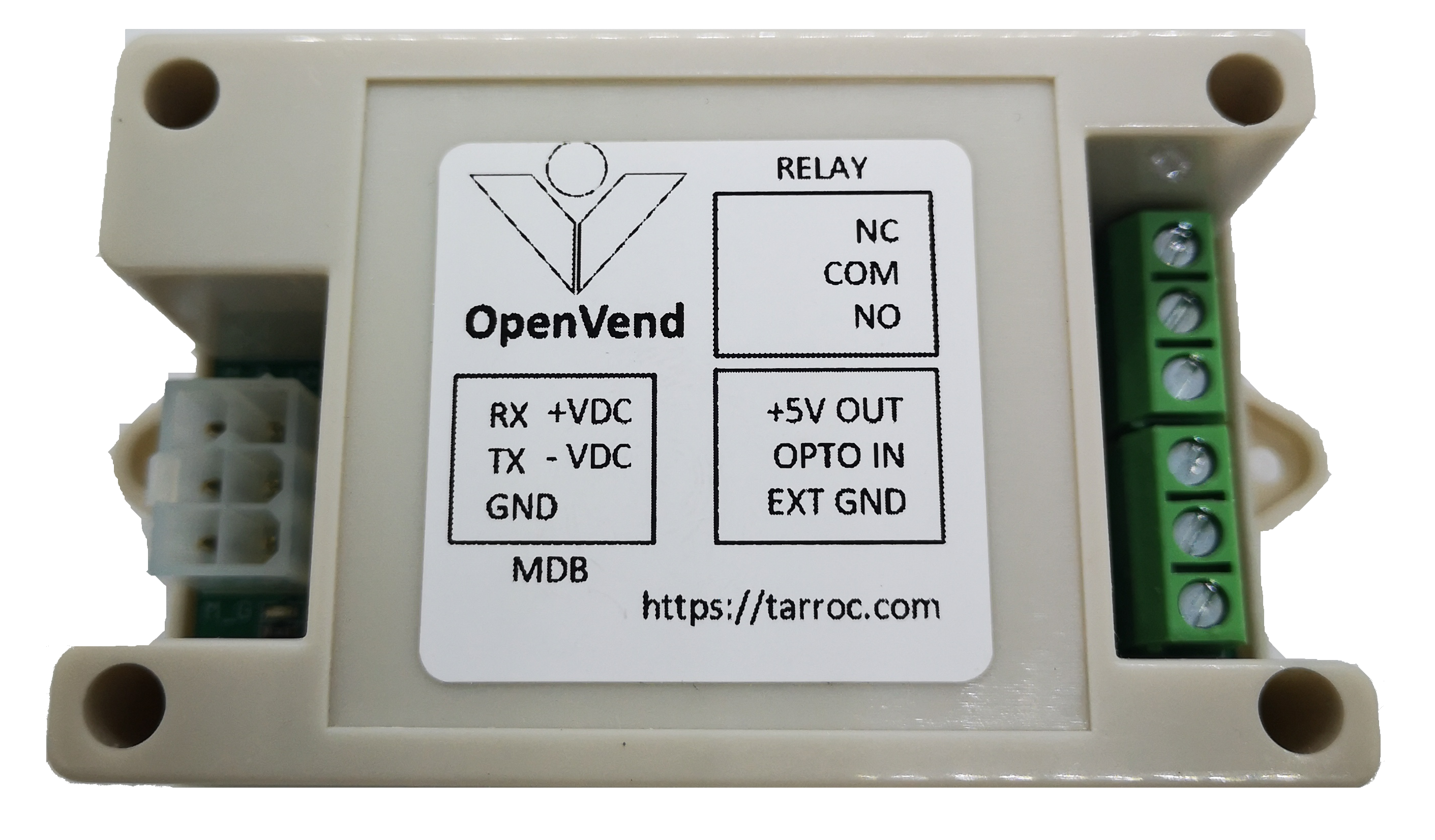
Quick installation guide:
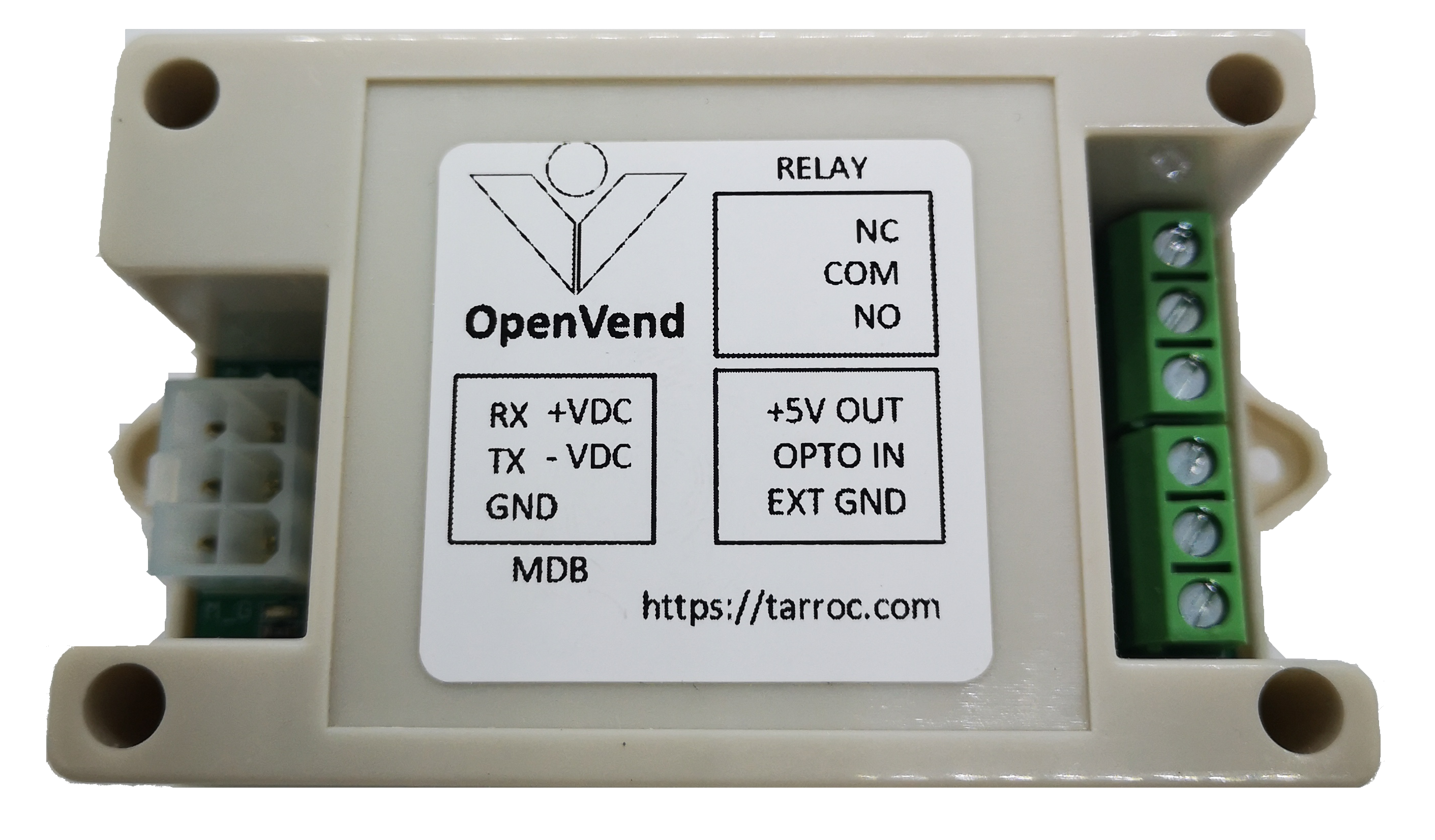
OpenVend Touchless connects the vending machine to the Internet by accessing a WiFi network that is configured on the device at the time of installation.
1. Power the device pluging it on MDB interface.
2. The device will start its own WiFi network named: OpenVend_XXX. From a mobile connect to said WiFi network.
Note: You must write down and remember the XXX values as you will need them for the validation test. The XXX is a unique identifier of the device known as the MAC address.
3. From your internet browser (Chrome, Safari ...) go to the address http://192.168.4.1.
4. Once on the device configuration page, scan the WiFis networks and select the local WiFi network. If it is protected, you will need to enter the password.
5. The device will reboot and connect to internet.
6. From your mobile, go to the address: https://vending.qrpago.es/opv?mpn=XXX, follow the instructions and make your first purchase in the test environment with the following test credit card:
Numbering: 4548812049400004
Expiration: 12/20
CVV2 code: 123
7. Make fictitious purchases and verify that the machine behaves correctly. For any incident, contact test@qrpago.es, indicating in the subject the unique identifier of the device (XXX). Indicate in subject the greatest number of details about the machine, manufacturer, model, configuration of purses etc ... You have 3 months to return the device if you have had at least one incident and we cannot resolve it satisfactorily.8. If the operation is correct, send an email to real@qrpago.es requesting the passage to production of the XXX device. 9. Once in production, generate and print a QR with the address: https://vending.qrpago.es/opv?mpn=XXX, paste it on the machine and any user can pay with their credit card.
User's Guide: - If this is the first time we read an OpenVend QR, we must accept cookies and we can choose to install the APP on the home screen. On Android, Chrome will show us a message at the bottom as shown below. In Apple, we will explicitly have to look for the option to install on the home screen.
- Once installed, when we scan an OpenVend QR again, we will return to the home screen but this time we will not see the navigation bar, and upon entering, we will access the selection screen according to the mode we have configured: Keypad, 2Columns or Contact.
- After making the selection, we will arrive at the payment screen, which will always give us the option of remembering the card or paying with a new card. OpenVend does not store bank card details, only references provided by the bank itself to facilitate secure payment of successive purchases.
- Once the card has been introduced and the first payment has been made, the transaction will be pending until the product is delivered. After confirmation of delivery, the user will have the option to register their email to receive orders by email.
- The user will receive a security code in their email for verification and they can always unsubscribe or re-register from the "Your profile" option in the menu.
- If the user marked remember his card, in subsequent purchases he will be able to pay without having to reinsert the card or he can always choose to make the payment with another card. After pre-authorizing the payment, you will reach the screen with the product delivery clock. Once the delivery is confirmed, the card will be charged. If the users also entered their email, they will receive a copy of the order in their email inbox.
- Lastly, although OpenVend does not save card data, the users can always delete the card reference from their profile, being necessary to re-insert the card on their next purchase.
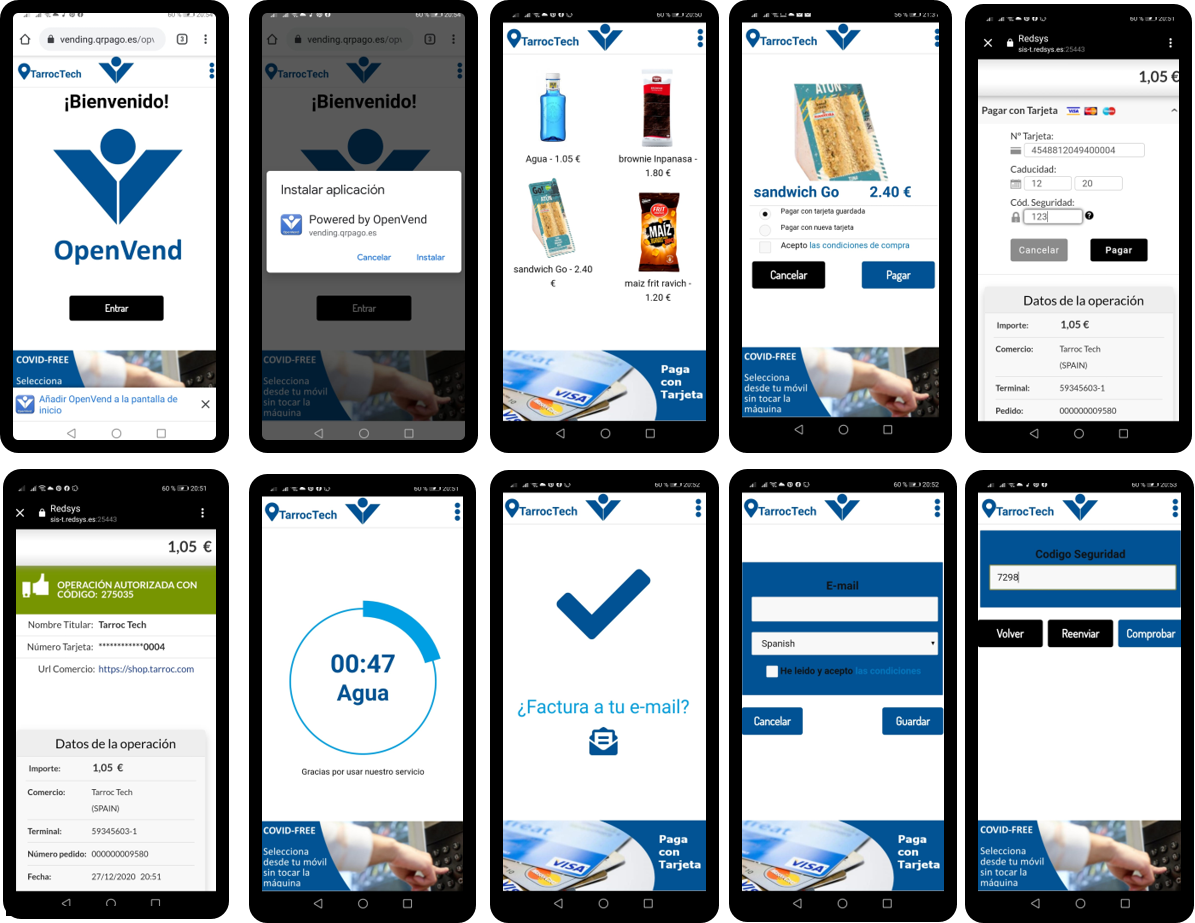
Service fee:
- Once installed, when we scan an OpenVend QR again, we will return to the home screen but this time we will not see the navigation bar, and upon entering, we will access the selection screen according to the mode we have configured: Keypad, 2Columns or Contact.
- After making the selection, we will arrive at the payment screen, which will always give us the option of remembering the card or paying with a new card. OpenVend does not store bank card details, only references provided by the bank itself to facilitate secure payment of successive purchases.
- Once the card has been introduced and the first payment has been made, the transaction will be pending until the product is delivered. After confirmation of delivery, the user will have the option to register their email to receive orders by email.
- The user will receive a security code in their email for verification and they can always unsubscribe or re-register from the "Your profile" option in the menu.
- If the user marked remember his card, in subsequent purchases he will be able to pay without having to reinsert the card or he can always choose to make the payment with another card. After pre-authorizing the payment, you will reach the screen with the product delivery clock. Once the delivery is confirmed, the card will be charged. If the users also entered their email, they will receive a copy of the order in their email inbox.
- Lastly, although OpenVend does not save card data, the users can always delete the card reference from their profile, being necessary to re-insert the card on their next purchase.
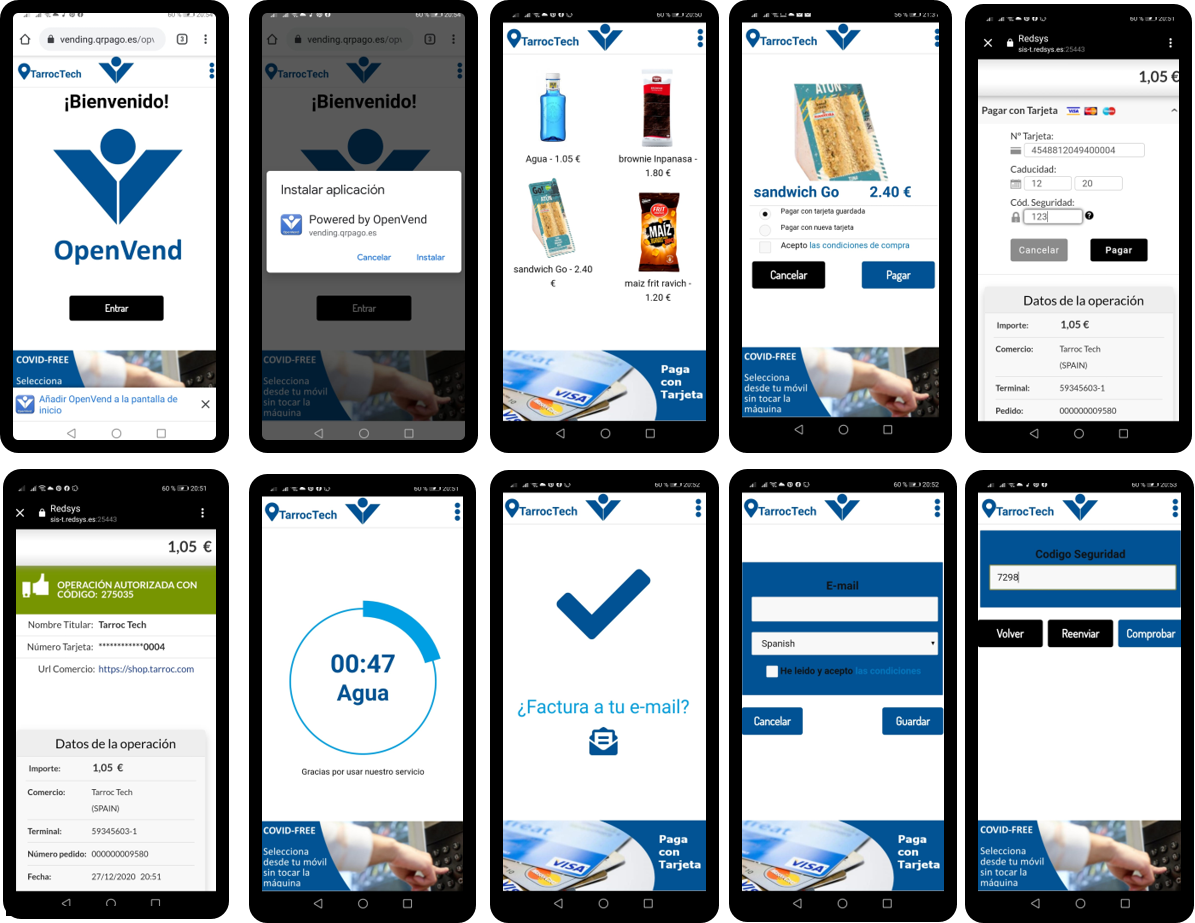
Once the device is operational, a quota of 1,75€ will be settled monthly and a 2% of sales (bank commissions for European Credit Cards included) will be retained on sales for the provision of the service.
OpenVend Touchless
- Product Code: OpenVend Touchless
- Availability: In Stock
- 95.00€
-
75.00€
-
- 100 or more 65.00€
- 500 or more 55.00€










